Multifactor Authentication
If your organisation requires MFA set-up, or you would like to set up MFA, you can do so through Your Profile.
Click on Add multifactor authentication.
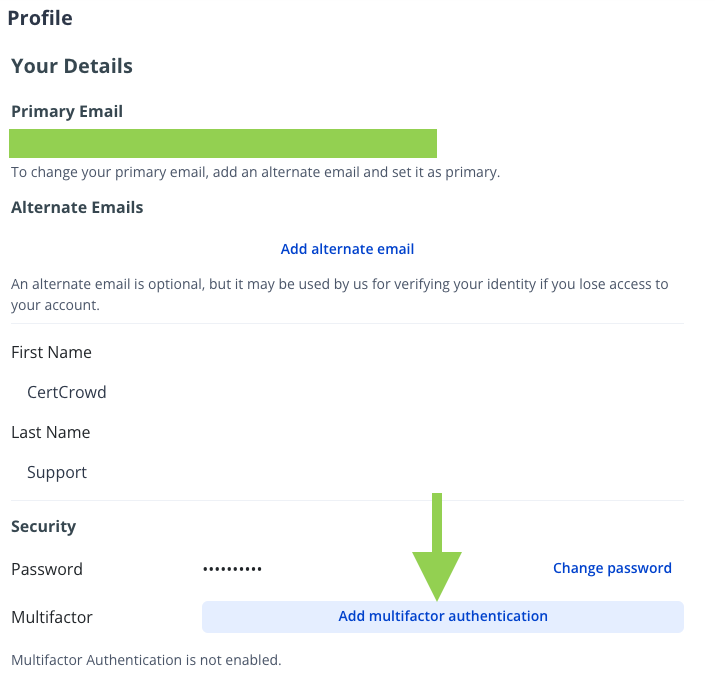
The Setup MFA modal will open, with a QR code and verification code. Scan the QR and follow the prompts provided.
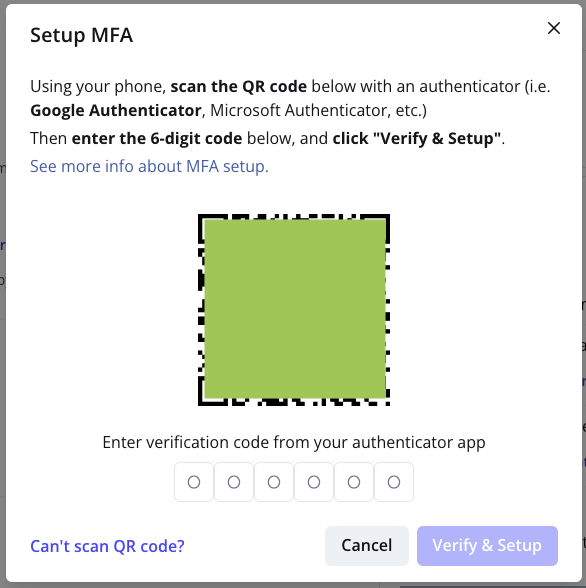
Once you've entered the MFA code provided by your MFA of choice, click Verify & Setup. The modal will then close and MFA will be successfully added to your CertCrowd account.
Note
While Multifactor Authentication isn't mandatory to use CertCrowd, it is highly recommended to set it up to add extra security to your account.
Note
If you need to have your MFA reset, please email our support team at help@certcrowd.com using the email address associated with your account.